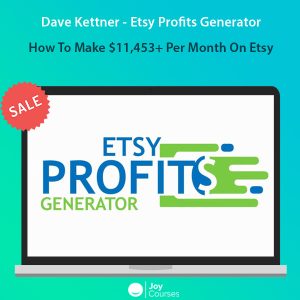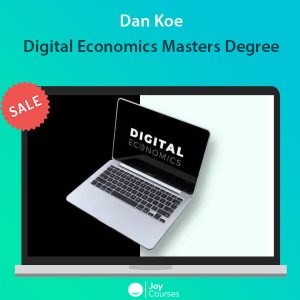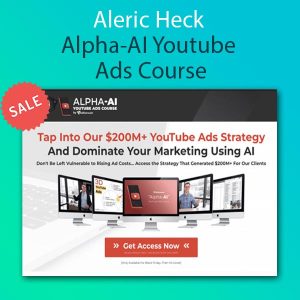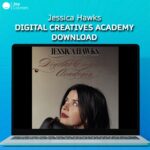Description
Arash Ahadzadeh – UI Design & Figma Mastery
![]()
Arash Ahadzadeh – UI Design & Figma Mastery is an in-depth course aimed at teaching individuals how to design professional-quality user interfaces (UI) using Figma, one of the leading design tools in the industry. Arash Ahadzadeh, a seasoned UI/UX designer, has crafted this course to cater to both beginners and more experienced designers who want to master the intricacies of UI design and Figma’s powerful features.
Overview of UI Design & Figma Mastery
This course takes a comprehensive approach to UI design, starting from the fundamentals and gradually progressing to advanced techniques. It focuses on both the design principles behind creating intuitive and aesthetically pleasing user interfaces, as well as the technical aspects of using Figma as a tool for designing, prototyping, and collaborating with teams.
Key Features of UI Design & Figma Mastery
- Introduction to UI Design:
- The course begins by laying a solid foundation in UI design principles. Arash covers essential topics like color theory, typography, layout, and how to create visually harmonious designs that enhance user experience.
- Figma Fundamentals:
- For those new to Figma, the course introduces the basics of the software, including how to navigate the interface, create frames, manage layers, and use essential tools for designing.
- Designing with Components:
- Participants learn how to use components in Figma to streamline their design process. This includes creating reusable components such as buttons, icons, and input fields that can be updated universally across the project.
- Prototyping and Interactions:
- The course delves into Figma’s powerful prototyping features, showing participants how to create interactive prototypes that simulate real user experiences. Arash also covers how to link screens, set up transitions, and add micro-interactions.
- Collaborating in Figma:
- One of Figma’s key strengths is its real-time collaboration features. Arash teaches how to work efficiently with team members, share designs, provide feedback, and manage version control directly within Figma.
- Creating Design Systems:
- The course emphasizes the importance of design systems in maintaining consistency across a product or brand. Participants learn how to create and manage a design system in Figma, including setting up style guides for colors, fonts, spacing, and more.
- Wireframing and Mockups:
- A step-by-step guide on creating wireframes to outline the basic structure of a design. The course also teaches how to turn these wireframes into high-fidelity mockups with detailed UI elements and interactions.
- Responsive Design:
- Arash covers the principles of responsive design, teaching how to create interfaces that work across different screen sizes and devices. Participants will learn how to use Figma’s auto-layout and constraints features to build adaptive designs.
- Design Handoff to Developers:
- The course includes best practices for preparing designs for handoff to developers, including how to organize design files, export assets, and provide clear instructions for implementation.
- Case Studies and Real-World Projects:
- Throughout the course, Arash incorporates real-world case studies and projects, giving participants the opportunity to apply their skills to practical scenarios. This helps learners build a strong portfolio to showcase their work.
- Advanced Figma Techniques:
- For more experienced users, the course also covers advanced features of Figma, such as using plugins, creating animations, and optimizing workflows for larger projects.
- Bonus Materials:
- The course includes additional resources like UI kits, design templates, and cheat sheets to help participants get started quickly and efficiently.
Who Will Benefit from UI Design & Figma Mastery?
- Aspiring UI/UX Designers: Those looking to break into the field of UI/UX design will gain a solid foundation in both design principles and the technical skills needed to succeed.
- Graphic Designers: Designers who want to expand their skill set to include UI design and Figma will find this course highly beneficial.
- Product Designers: Professionals working on digital products can refine their UI design skills and learn to use Figma for prototyping and collaboration.
- Developers: Developers interested in improving their design knowledge and understanding how to work better with UI designers will benefit from the course’s insights into design systems and handoff practices.
Key Learning Outcomes
- Master Figma’s Full Potential: Gain confidence in using Figma for every stage of the design process, from wireframing to high-fidelity prototyping.
- Understand Core UI Design Principles: Learn the fundamental design principles that lead to clean, user-friendly interfaces.
- Create Reusable Design Systems: Build scalable design systems that ensure consistency across products and projects.
- Design for Multiple Devices: Learn how to create responsive designs that look great on desktop, tablet, and mobile devices.
- Collaborate Efficiently with Teams: Use Figma’s collaborative features to work seamlessly with other designers, developers, and stakeholders.
- Build a Portfolio of Real-World Projects: Complete practical projects that can be used to demonstrate your skills in job applications or freelance work.
Conclusion
Arash Ahadzadeh – UI Design & Figma Mastery is a well-rounded course that not only teaches participants how to use Figma but also provides a deep understanding of the core principles of UI design. Whether you’re a beginner looking to start a career in design or a seasoned designer wanting to enhance your technical skills, this course offers valuable insights, techniques, and tools to help you succeed in the competitive field of UI/UX design.