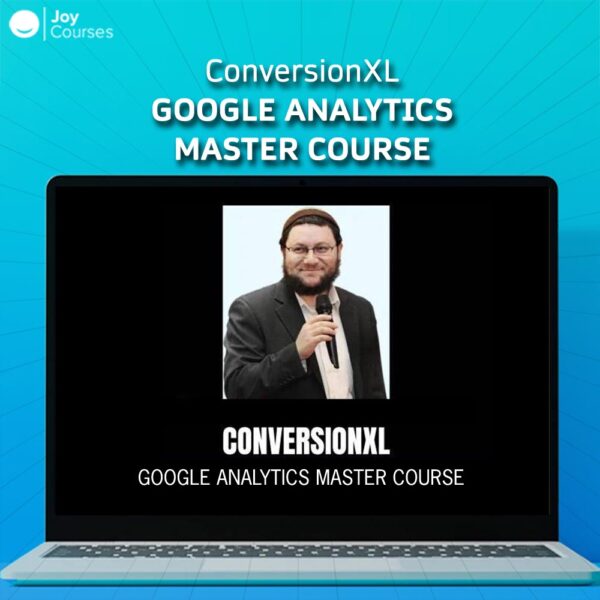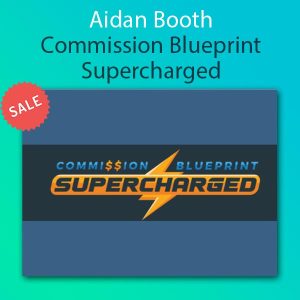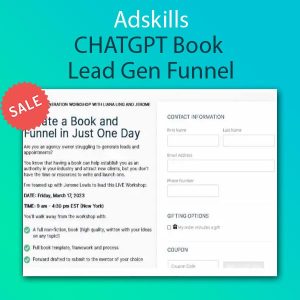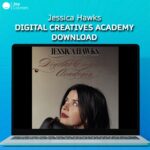Description
Download Proof | ConversionXL – Google Analytics Master Course
![]()
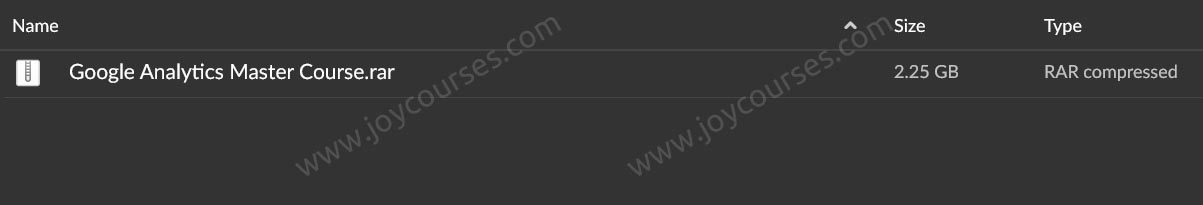
The ConversionXL Google Analytics Master Course is a comprehensive training program designed to help individuals and businesses master Google Analytics. Google Analytics is one of the most important tools for tracking website performance, understanding user behavior, and measuring the effectiveness of marketing campaigns. This course, offered by ConversionXL (CXL), provides in-depth, practical knowledge to help users make data-driven decisions that improve their website’s performance and optimize digital marketing efforts.
CXL is known for its high-quality training programs in digital marketing, conversion optimization, and analytics, and this course is no exception. It is tailored to marketers, business owners, data analysts, and anyone looking to understand how to use Google Analytics to drive business growth through better insights and decision-making.
Overview of the ConversionXL Google Analytics Master Course
The Google Analytics Master Course is structured to take learners from beginner to advanced levels, covering all the essential features and advanced techniques necessary to get the most out of Google Analytics. The course combines video lessons, practical exercises, and real-world case studies to teach how to track, analyze, and optimize website and marketing performance effectively.
Key Topics Covered in the Course
- Introduction to Google Analytics
- Overview of Google Analytics: The course starts by introducing you to the Google Analytics platform, explaining the structure of the tool and its key features. You’ll learn about the different sections of the interface, such as Audience, Acquisition, Behavior, and Conversions.
- Setting Up Google Analytics: The first step in using Google Analytics is to properly set it up. The course covers how to install the Google Analytics tracking code on your website, set up goals, and create custom views for specific reports.
- Account, Property, and View Structure: You’ll understand the structure of a Google Analytics account, how to create properties for different websites, and how to manage different views for different types of data collection and reporting.
- Understanding Key Metrics and Dimensions
- Metrics vs. Dimensions: This section explains the fundamental difference between metrics (quantitative data like sessions, users, and bounce rates) and dimensions (qualitative data like sources, devices, and locations). You’ll learn how to combine these to generate meaningful insights.
- Important Metrics to Track: The course dives deep into the most important metrics in Google Analytics, including Sessions, Users, Pageviews, Bounce Rate, Average Session Duration, and Conversion Rate, and explains how to interpret them.
- Custom Dimensions and Metrics: You’ll learn how to create and use custom dimensions and metrics to track specific data that is unique to your business needs.
- Navigating Reports and Analyzing Data
- Audience Reports: Learn how to analyze visitor demographics, interests, and behavior on your website. You’ll gain insights into metrics like age, gender, location, and the devices visitors are using.
- Acquisition Reports: Understand where your traffic is coming from, whether it’s organic search, paid ads, social media, or referral links. This section covers how to measure the performance of different traffic sources and marketing campaigns.
- Behavior Reports: Dive into user behavior by analyzing metrics like pageviews, time on site, bounce rate, and exit pages. You’ll learn how to use this data to identify areas where users may be dropping off and optimize your website accordingly.
- Conversion Reports: Learn how to track goals and conversions (such as purchases, sign-ups, and downloads) to measure the success of your website. The course explains how to set up and interpret goal tracking and e-commerce tracking.
- Setting Up and Tracking Goals
- Creating Goals: One of the most important features of Google Analytics is its ability to track specific goals, such as lead generation, form submissions, or sales. The course covers how to define and create goals within Google Analytics.
- Goal Funnels: Learn how to set up goal funnels to track user paths and determine where visitors drop off before completing a goal, which can help identify bottlenecks or areas for improvement.
- E-commerce Tracking: For businesses with online stores, the course provides a detailed look at setting up e-commerce tracking to monitor sales, product performance, and shopping behaviors.
- Advanced Tracking Techniques
- Event Tracking: You’ll learn how to use event tracking to measure specific actions users take on your website, such as clicks on buttons, downloads, or video views.
- Custom Tracking: This module explains how to implement custom tracking for unique interactions on your site, using Google Tag Manager or custom JavaScript to track actions that aren’t automatically tracked by Google Analytics.
- Tracking Cross-Domain and Subdomain Traffic: If your business has multiple websites or subdomains, the course teaches how to set up cross-domain tracking to ensure accurate data collection across all your properties.
- Tracking Multiple Devices and Sessions: You’ll also learn about User ID tracking to understand how users interact with your website across different devices and sessions.
- Segmentation and Audience Insights
- Creating Segments: The course covers how to create and use segments to break down data into more specific groups, helping you analyze user behavior more granularly. For example, you can create segments based on new vs. returning users, geographic location, or traffic sources.
- Advanced Audience Insights: You’ll learn how to leverage Google Analytics’ audience analysis tools to uncover deeper insights into your customer base and identify opportunities for improving engagement and conversion rates.
- Google Analytics Attribution Modeling
- Attribution Models: The course explores the different attribution models in Google Analytics, such as Last Click, First Click, Linear, and Time Decay. You’ll learn how to select the right attribution model for your business goals and how it can impact how you evaluate marketing performance.
- Multi-Channel Funnels: Learn how to use the Multi-Channel Funnels report to understand the full customer journey, including interactions across multiple devices and channels before a conversion happens.
- Custom Reports and Dashboards
- Creating Custom Reports: The course shows you how to build custom reports that allow you to focus on the most important data for your business. Learn how to select metrics, dimensions, and filters to create reports tailored to your needs.
- Custom Dashboards: Learn how to set up custom dashboards in Google Analytics to display key metrics at a glance. This makes it easier to track and monitor your most important KPIs in one place.
- Data Analysis and Optimization
- Analyzing Performance: You’ll learn how to analyze the data you collect and identify trends, outliers, and patterns that indicate areas for optimization. This includes using techniques like pivot tables and trend lines to dig deeper into your data.
- Improving User Experience: The course emphasizes using data insights to improve the user experience (UX) on your website. You’ll learn how to optimize site performance, reduce bounce rates, and improve conversion rates based on data-driven decisions.
- Optimization with A/B Testing: Caitlin Schlichting and the CXL team provide guidance on using A/B testing (with tools like Google Optimize) to experiment with different versions of web pages and find the most effective design, copy, and layout.
- Advanced Google Analytics Features
- Google Analytics API: For more advanced users, the course covers how to use the Google Analytics API to pull custom data reports, integrate with other platforms, and automate reporting tasks.
- Integrating with Other Tools: The course explains how to integrate Google Analytics with other platforms like Google Ads, Google Search Console, and CRM systems to get a more comprehensive view of your marketing performance.
- Using Google Data Studio: Learn how to visualize your Google Analytics data in more interactive ways by creating reports and dashboards using Google Data Studio.
Benefits of the ConversionXL Google Analytics Master Course
- Comprehensive Coverage: The course offers a comprehensive curriculum that covers everything from the basics of Google Analytics to advanced tracking and analysis techniques.
- Practical Focus: The course is designed to provide actionable knowledge you can apply immediately to improve your website’s performance and marketing strategies.
- Expert Instruction: The course is taught by industry experts with years of experience in analytics and conversion optimization, providing learners with high-quality insights and strategies.
- Hands-On Learning: Through practical exercises and real-world case studies, you get hands-on experience in setting up and optimizing Google Analytics, making it easier to implement the strategies in your own business.
- Advanced Features: Even if you’re already familiar with the basics of Google Analytics, the course goes deep into advanced features, such as event tracking, custom reports, and attribution models, to give you the tools to truly optimize your data analysis.
Potential Drawbacks
- Time-Intensive: Google Analytics can be complex, and this course dives deep into the tool. It may be time-consuming for beginners who are not familiar with analytics tools.
- Requires Google Analytics Knowledge: While the course is suitable for beginners, having some foundational knowledge of digital marketing and basic analytics concepts will be helpful.
- Targeted Towards Businesses: The course is particularly beneficial for businesses that are looking to optimize website performance and marketing efforts, so individual users or hobbyists might find some topics less relevant.
Who Should Take This Course?
- Digital Marketers: If you’re a marketer looking to deepen your knowledge of Google Analytics to better measure and optimize campaigns, this course is an excellent fit.
- E-commerce Business Owners: Those with online stores will benefit from the course’s focus on e-commerce tracking, conversion optimization, and goal setting.
- Web Analysts and Data Analysts: Professionals in these fields who want to level up their Google Analytics skills and learn advanced tracking and reporting techniques.
- Agencies and Consultants: Agencies working with multiple clients will find the course useful for setting up and analyzing performance across a range of businesses.
Conclusion
The ConversionXL Google Analytics Master Course is a robust, in-depth program that covers everything you need to know to become an expert in Google Analytics. Whether you’re a beginner looking to learn the basics or an advanced user seeking to optimize your analytics strategy, this course provides all the tools and knowledge you need to effectively track, analyze, and optimize your website’s performance. By mastering Google Analytics, you’ll be able to make data-driven decisions that improve conversion rates, drive better marketing results, and ultimately grow your business.